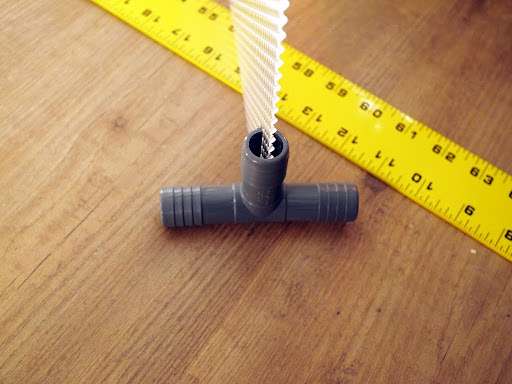I was recently inspired by Ed's fantastic new poster site (
www.filmonpaper.com) and I decided to start properly documenting my collection. I wanted the photos to both be both displayable for a future website (although nothing as fancy as Ed's) and to be useable in case of future sale.
For a photo setup, I first looked to eMovieposters'
behind the scenes photo. I'm an amateur photog so I already have a usable camera and eye-fi card to wirelessly send the pics to my computer. However, I'm more of a street photographer and I don't even own a single flash. If I were to buy all the flashes, tripods, beauty dishes, wireless triggers, etc... that eMovie employs I would probably be out $750-$1000. I'm much too cheap for that and I would rather spend that money on posters, so I set about trying to replicate their setup as cheaply as possible. I also wanted something that would take up very little space when not in use.
So I channeled my inner MacGyver and was off to Lowes...
I decided on Halogen lamps pretty early as they were so cheap (although the bulbs aren't as I later found out). For diffusers, I came up with a couple potential options but ended up with some cheap drop ceiling panels for diffusing fluorescent tube lights. To get them to stand up vertically (I couldn't do a wall setup like Bruce), I ruled out clamps and stands and other such things as they were too expensive. I ended up in plumbing, thinking I would build some sort of PVC frame, but eventually thought I might get by with a couple T-pipes that I manually cut along one side. I also bought some big metal work rulers to frame the poster and document the dimensions.
4 250 watt halogen work lamps $15/each
4 Drop ceiling light diffusers $5/each
8 Plumbing T-pipes $1/each
2 Power strips $8/each
2 6' metal rulers $10/each
When I got home I used my reciprocating saw to cut a slit up the vertical portion of the T-pipes. Being plastic they had a tendency to retract and close the slit I just made... so they kind of just clamped right on to the light panel. Sweet. First problem, though... they were still a little wobbly/top-heavy and would fall over way too easily. I was certain I would have to go back and build something bigger/stronger, but after reminding myself of the KISS principle (keep it simple stupid), I just jammed some thin wood strips on the front and back of the panel one side (they slid right into the pipe). I had proper sized wood handy, but if you don't I bet chopsticks would be the perfect size (and probably free). So...
Lights - check
Diffusers - check
Two power strips to easily trigger work lights - check
All systems go... and it worked! But I blew my first bulb after about 30 minutes. Shit. Back to Lowes the next day, only to find out replacements are $5/each. I bought 2 just in case. Over the next two days I lost 2 more bulbs. Hmmm... Before investing in more Lowe's bulbs, I looked online and found that A) it is not that uncommon, B) that I should use gloves when seating the bulbs so as not to get oils on the bulb, and C) replacements can be found MUCH cheaper online. In fact, I found lower wattage (150w) for only $1/each from 1000bulbs.com. It was a flat $10 shipping, so I bought 10 just in case. I wasn't worried about the wattage as the 4-250 watt lamps were already mega bright and it was getting damn hot in my work room!
From then on I'm happy to report that I've had smooth sailing! To total it all up, with the initial Lowe's trip, the 2 extra bulbs ($10), and then 10 extras online ($20), my setup was grand total of about $150. Not too bad if I say so myself. I still only shoot handheld as I would need a tripod, extension arm and wired trigger to do otherwise. But the lights are SO bright that I can use a fast shutter and not worry too much about hand shake -- and my camera is small (Olympus E-P2) so I can keep it steady even with arms extended. All in all I'm quite happy!
Here are some pics of my new setup and a purty Jane Russell to show off my work!